I ordered DJI Osmo almost as soon as it was available, here are my thoughts, what I like and dislike about the camera.
Video & Gimbal
Gimbal is amazing, and keeps delighting me, it’s fun to watch how camera moves and looks like a living thing. I ran, did jumping jacks, jumped on a bed, it won’t budge, keeping picture stable. Video quality is great for my needs, I don’t obsess over specs, though 4K is nice to have to crop video in post production. Video looks almost like you would see it with your own eyes. Wonder what eyes and brain do to keep picture stable?
Sound
I think I will need to use external mic eventually, Gimbal and camera fan noise is very noticeable. Osmo has mic connector, but no place to attach it. Even with external mic it has to be far away, or it will pick up fan noise. Also external mic can make camera much less nimble in handling.
Low Light
Camera has an amazing low light sensitivity where an iPhone 6/6s will show only darkness.
Mobile App
Osmo doesn’t have display, so you have to use your mobile phone, or shoot blindly. Mobile app is the same one for all DJI products including DJI Phantom 3.
What got me is the app keeps advertising Osmo on every launch, even though I already bought Osmo using same account I used to register my DJI Phantom 3, and even after I registered Osmo, it keeps getting in the way on every app launch. Especially when I’m eager to fly DJI Phantom and have to wait for this screen to disappear. Apparently DJI have their reasons, and it’s to annoy users.
To view camera feed you connect to it using Wi-Fi. It’s pretty annoying to remember to connect to Osmo’s WiFi, especially if there are other Wi-Fi networks available that your phone auto-connects to. The first 4–5 times I’m ready to shoot, start the app, camera, waiting until picture appears, until it dawns on me that I’m on my local WiFi. I need to check if iOS provides API for external applications to connect device to WiFi networks. That would have solved that problem, app would remember Osmo’s WiFi network name and would start trying to connect to it when launched.
Ordering Issue
DJI placed authorization when I ordered Osmo on October 9th, then after minor delay when it was shipped on October 23rd, they charged my card again for full amount $649. This is the first time I encountered something like this, and got mad.
Thankfully after 2nd support lady, my bank was able to cancel 1st authorization, and DJI was “helpful” too, by saying “we didn’t charge you twice”, when my bank statement clearly showing their company name 2 times for the same amount.
Packaging
DJI Osmo overall feels like premium product. I had associations with Apple iPhone packaging when unpacking Osmo. Camera and handle are very well built, I don’t have any complaints.
In Real World
During my first test outside rain started the minute I stepped out. And I had to cut my test short. You definitely wouldn’t want to treat it like GoPro, I would think twice before taking it with me while snowboarding. GoPro really gives you peace of mind when snowboarding or mountain biking, it withstands so much abuse.
Osmo feels like delicate thing that you have to care about.
Selfie Mode
That’s really cool, tap trigger 3 times and camera does robot-like 180 turn and faces you. I especially like effect it has when you start running with camera facing you and while running tell it to rotate forward and keep running.
Final thoughts
I already want to order an extension pole to use Osmo when snowboarding. I found you can do really cool walkthrough for your apartment listing weather you sell or rent, to give virtual tour without jerky movements from other cameras and unwieldy Steadicams.
Stabilization changes your video experience in selfie mode compared to GoPro. With GoPro you seem like attached to a pole, when biking or snowboarding it looks like something pulling you, everything around you moves and you appear stable which looks unnatural. With Osmo in selfie mode it’s more like you an actor in a scene, and camera appears to be flowing right in front of you.



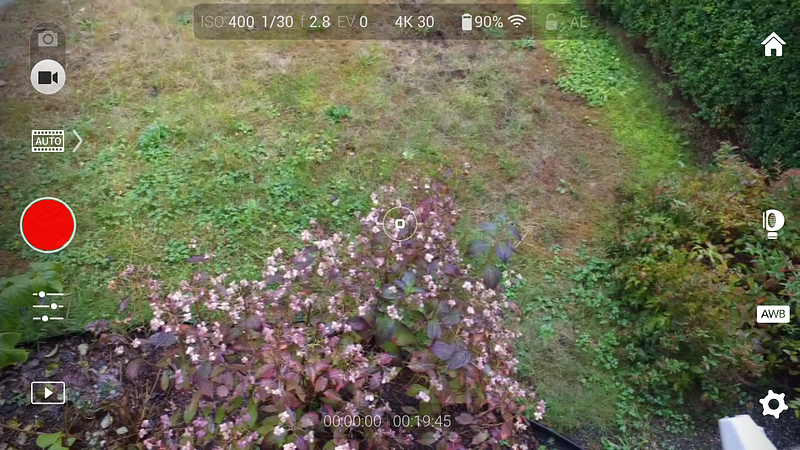


No comments:
Post a Comment